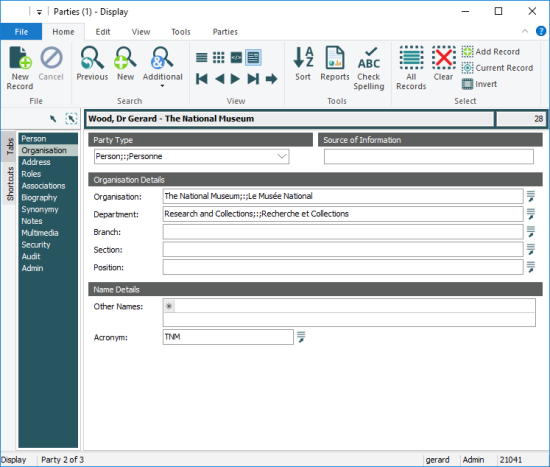Specify which dictionary is used for spell checking in a single language environment.
In a multi-language environment this entry also specifies a list of supported languages and the order in which data in each language is stored within a field of the database (e.g. English, German, then French). This storage order can differ from the order in which data in each language displays in
In a single language environment the Supported Registry entry specifies which dictionary is used for spell checking. The default language for 0 (see below).
Note: In an International English environment this Registry entry is not required. In every other environment, including US English, it is necessary to include this Registry entry in order to specify the correct dictionary to use for spell-checking.
In a multi-language environment data is entered into a field in one language followed by a delimiter and then the next language (followed by a delimiter and the next language, for as many languages as is required). In this example, data is entered in just two languages, English and then French:
The order in which data in each language is stored in the database is specified using this Registry entry. For instance, in an organization in which data is entered in both English and French, this entry can specify that when a record is saved, the data is stored in the database as English and then French (or vice versa).
In the first instance this entry will also determine the order in which data in each language displays in a module. It is possible to specify a different order for the display of data in each language (see How to switch languages for details), but note that this does not affect the order in which data in each language is stored in a field in the database.
Note: Changing the order of the display language ONLY affects the order in which multi-language data displays in a module. The Supported Registry entry determines the order in which data in each language is stored in fields in the database and the order in which multi-language data will be presented in every other circumstance (e.g. when extracting data for a report).
The system order of languages specified using the Supported Registry entry is displayed on the Language tab of the Options box:
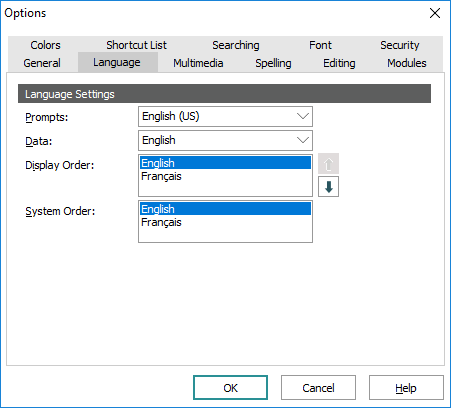
Usage
This Registry entry is assigned at the system level only:
| Key | Setting |
|---|---|
| Key 1 | System
|
| Key 2 | Setting
|
| Key 3 | Language
|
| Key 4 | Supported
|
| Value | #[;#;#...]
|
System
|
Setting
|
Language
|
Supported
|
#[;#;#...]
|
where:
|
|
is one or more language codes. If more than one, the codes are separated with a semicolon. |
|||||||||||||||||||||||||||||||
|
Note: Once data has been entered with a particular order set, it is not recommended that the order is altered. The order in which each language is stored in the database is determined when the Supported Registry entry is first specified. Once data has been stored in the database, it would be necessary to export the data, manipulate it and reload it if the order needs to be changed.
As can be seen in the screenshot above, this system order (or data storage order) of languages specified using the Supported Registry entry is displayed on the Language tab of the Options box.
Note: The Supported Registry entry should never be set on a user or group basis.
Examples
This entry is necessary in a single language environment (except where the language is International English). It specifies which dictionary is used for spell checking (in this case, US English):
| Key | Setting |
|---|---|
| Key 1 | System
|
| Key 2 | Setting
|
| Key 3 | Language
|
| Key 4 | Supported
|
| Value | 2
|
This entry specifies that data is first stored as English, then French, followed by German:
| Key | Setting |
|---|---|
| Key 1 | System
|
| Key 2 | Setting
|
| Key 3 | Language
|
| Key 4 | Supported
|
| Value | 0;1;4
|
In this example, even though it is possible to change the display order of languages in a module (see How to switch languages for details), data will always be stored as English, then French, followed by German.